삼성 일체형 컴퓨터 업그레이드하는 방법 (DM700A4J-KN26) 삼성 일체형 컴퓨터를 사용하고 계신데 너무 느려서 못쓰겠다고 병점동에서 동탄컴퓨터로 방문해주셨습니다. 일반 가정용으로 인터넷 좀 하고 문서 편집 좀 하시는데 부팅해서 바탕화면까지 진행되는 속도가 너무 느리고 켜져도 한참 기다려야 바탕화면이 뜨고 인터넷이 동작되신다고 하네요.


이 제품을 분해하는 방법은 별도로 조여놓은 나사가 없이 플라스틱 헤라로 모니터를 뜯듯이 뜯어야 합니다. 아래와 같이 하단부터 분해하면 좋습니다. 분해된 뒷판의 플라스틱 걸쇠 위치를 파악하고 그 부분을 헤라로 넣어서 지렛대로 풀어주는 방법으로 분해하면 분해가 가능합니다. 글로 설명하려니 쉽지는 않아 보이는데요. 헤라를 너무 깊숙이 넣지 않고 끝부분 걸쳐서 플라스틱이 걸리는 부분 또는 그 옆 부분을 공략해서 잠겨있는 걸쇠를 풀면 뚜껑이 열립니다. 아무리 말로 설명해도 한 번 직접 해보시는 것이 가장 직관적일테고요.
분해가 안 될 때, 억지로 힘으로 분해하지 않는 게 중요합니다. 처음에 만든 사람, 조립-분해를 가능하도록 만들었다는 사실! "조립하고 분해"할 수 있도록 설계했습니다.


삼성일체형컴퓨터를 분해하면, 아래와 같이 기판이 보입니다. 노트북 기판(보드)처럼 하나 붙어있고 가운데 쿨링팬이 2개나 달린 걸 봐서는 일체형 컴퓨터에 열이 많이 발생하는 데스크톱 CPU를 사용한 모양입니다. (열만 많고 성능은 낮은 구형 AMD CPU일 수도 있지만 보통은 열이 많은 제품은 성능도 잘 나오는 제품일 가능성이 큽니다. 아래는 노트북용 CPU가 아니라 데스크톱용 CPU 중 저전력으로 나온 CPU가 장착되어 있네요. CPU 모델명 G3250T (2.80 GHz) TDP 35W )

아래와 같이 2.5인치 하드디스크가 장착된 모델인데요. 하드디스크가 굉장히 느리기 때문에 윈도우10을 설치해서 운용하기에는 적합하지 않습니다. 2.5인치 SSD 저장장치로 업그레이드해서 사용하는 걸 권장합니다.



내부 기판의 모습입니다. 참조하시고요. CPU 방열판 청소와 서멀구리스 재도포하기 위해서는 CPU 방열판의 나사를 제거하면 됩니다. (방열판에 고정된 나사를 모두 제거 후 CPU 서멀을 다시 바를 수 있습니다.)



삼성 시모스 모드에서 새로 장착한 SSD가 정상적으로 인식되는지 확인하고 있습니다. SHGS31-250GS-2-KR이라는 모델명으로 정상적으로 잘 인식되고 있습니다. 시모스 배터리도 신품으로 교체했기 때무네 날짜가 2009년으로 돌아갔네요. 설치된 메모리는 4기가 밖에 안되는 게 아쉽네요. 윈도우10에 4기가면 사무용으로 활용할 수 있고요. 8기가 정도면 조금 더 원활하게 동작하지 않을까 싶습니다. 컴퓨터 수리 비용을 많이 들이고 싶지 않으시다고 하셔서 SSD 업그레이드도 망설이셔서, 램까지 업그레이드를 권해드리진 않았습니다. (처음에는 포맷-윈도우10 재설치만 진행하려고 내방해주셨기도 하고요. 어르신 컴퓨터인데 나중에 자제분들께서 수리비용이 많이 나왔다고 오해하실 수도 있어서 이렇게 사진 기록도 남겨놓고 작업을 진행합니다.)


아래와 같이 윈도우10 설치 화면에서도 SSD 용량이 정상적으로 인식되는 걸 확인하고 파티션을 나누고 있습니다.

SSD 업그레이드하기전에는 HDD 사용률이 100%이고 CPU는 HDD에서 로딩이 느리니 조금 한가한 상태였습니다. SSD 업그레이드 후 윈도우10 최신 업데이트를 받고 있는데요. CPU 사용률이 100%로 올라가네요. 그렇다고 온도가 높은 건 아니고요. 메모리도 4기가가 가득 차고 있습니다. 새로 교체한 SSD만 한가롭게 동작하고 있는 상태이고 CPU와 램은 바쁘게 움직이고 있네요. SSD는 반응 속도도 빠르고 읽기 쓰기 속도도 하드디스크보다 훨씬 잘 나옵니다.


윈도우 업데이트를 통해서 설치되지 않은 많은 드라이버가 아래와 같이 있습니다. TV 모듈 같은 경우는 삼성 업데이트를 통해서 잡아줘야 할 거 같네요. 유선랜카드 드라이버는 윈도우10으로는 안 잡히고 윈도우8 버전으로 깔았습니다.
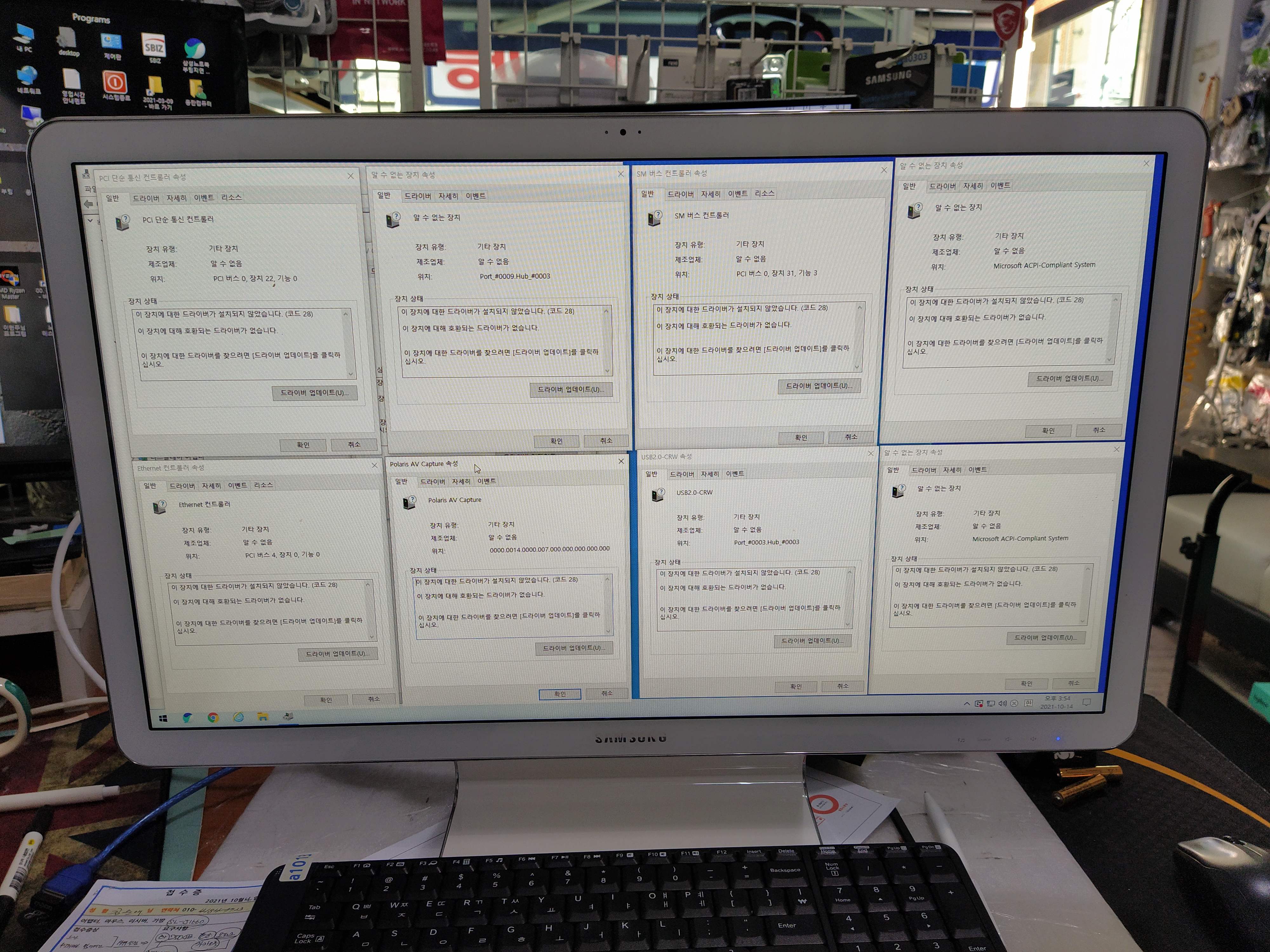


How to Upgrade Samsung Integrated Computer (DM700A4J-KN26) He visited Dongtan Computer in Byeongjeom-dong because he was using Samsung integrated computer, but he said he couldn't use it because it was too slow. They do the Internet and edit documents for general households, but the speed of booting to the desktop is too slow, and even if it is turned on, the desktop opens and the Internet operates.
DM700A4J-KN26 Back Port.
DM700A4J-KN26 Cereal.
The way to disassemble this product is to rip the monitor with a plastic Hera without a separate tightening screw. It's good to decompose from the bottom as below. disassemble is possible by identifying the location of the plastic latch on the decomposed back plate and inserting it with a Hera and releasing it with a lever. It doesn't seem easy to explain in writing. If you don't put the Hera too deep and attack the part where the plastic gets stuck or next to it, the lid will open. No matter how much you explain it in words, it would be most intuitive to try it yourself. When it doesn't break down, it's important not to force it down. The person who first made it, the fact that it made it possible to assemble-decompose it! It is designed to "assemble and disassemble".
I disassembled the back of the Samsung Integrated Computer. It's helpful to check and disassemble the back of the right side. When you decompose the Samsung Integrated Computer, you can see the substrate as below. Looking at one attached like a laptop board and two cooling fans in the middle, it seems that the all-in-one computer used a desktop CPU that generates a lot of heat. (It may be an old AMD CPU with a lot of heat and low performance, but usually a product with high heat is likely to be a good performance.) Below is not a laptop CPU, but a low-power CPU among desktop CPUs. CPU model name G3250T (2.80 GHz) TDP 35W.
The appearance of the substrate of the Samsung integrated computer DM700A4J (disassemble) It is a model equipped with a 2.5-inch hard disk as shown below. Because the hard disk is very slow, it is not suitable for installing and operating Windows 10. It is recommended to upgrade to a 2.5-inch SSD storage device.
Existing hard disks were removed and upgraded to SK Hynix's 250-gigabyte SSD. This is the appearance of the internal board. Please refer to it. In order to clean the CPU heat sink and reapply thermal grease, the screw on the CPU heat sink can be removed. (You can apply CPU Summer again after removing all the screws fixed to the heat sink.)
Various accessories of the main board.
We are checking whether the newly installed SSD is recognized normally in Samsung Simos mode. It is well recognized as a model name SHGS31-250GS-2-KR. When I replaced the Simos battery with a new one, the date went back to 2009. It's a pity that there are only 4 gigabytes of memory installed. 4 gigabytes of Windows 10 can be used for office use. I think about 8 gigabytes will work a little smoother. He said he didn't want to spend a lot of money on computer repairs, so he hesitated to upgrade the SSD, so I didn't recommend upgrading it to RAM. (At first, he visited me to only reinstall Format-Window 10). It's an elderly computer, but the children might misunderstand that the repair cost was high, so we leave a photo record like this and work on it.)
I checked if the SSD model appeared normally in Simos mode and changed the setting to install Windows 10. As shown below, we are sharing partitions after checking that SSD capacity is recognized normally on the Windows 10 installation screen.
Before upgrading the SSD, HDD utilization was 100% and CPU was a little free because it was slow to load from HDD. We're getting the latest Windows 10 update after upgrading the SSD. CPU utilization is going up to 100%. But that doesn't mean the temperature is high. Four gigabytes of memory are full, too. Only the newly replaced SSD is running leisurely, and the CPU and RAM are busy. SSDs respond faster and read and write faster than hard disks.
Many drivers that have not been installed through window updates are as follows. In the case of TV modules, I think we need to catch them through Samsung Update. The wired LAN card driver is not caught with Windows 10 and is installed in Windows 8 version. Many drivers that were not caught through Windows 10 updates were downloaded through Samsung Update and installed as drivers for Windows 8.
[ 2023년 04월 07일 내용 추가 ] 삼성 일체형 컴퓨터 SSD 업그레이드 작업 DM505A2G-KN26
아래의 컴퓨터의 A6-5200 (2.0GHz) CPU가 좋은 CPU는 아니라서 SSD로 업그레이드해서 사용할지 고민되는 컴퓨터 사양입니다. 제 개인적인 의견은 SSD 업그레이드보단 새로 구입하시는 걸 권해드리고 싶네요. 하드디스크를 SSD로 업그레이드해도 속도가 그렇게 빠르지 않습니다. 그냥 저냥 인터넷 뉴스나 동영상 시청, 문서 편집하는 정도의 속도가 나옵니다.
아래의 제품은 HDMI 출력 포트와 HDMI 입력 포트가 있는 제품입니다. 그래서, 모니터로 재활용해서 사용할 수 있는 장점이 있는 삼성 일체형 컴퓨터이기 때문에, 본체만 구입하셔서, 모니터로 활용하시는 방법도 생각해보실 거 같습니다.


[ 관련글 ]
삼성 올인원 컴퓨터 DM700A4J-KN26, DM700A4K-KN35 분해 글
https://m.blog.naver.com/dongtanpc/223082190366
삼성올인원 동탄컴퓨터 SSD 업그레이드 작업 사진
1. 접수 증상 삼성 올인원 컴퓨터(DM700A4J-KN26 2015년 10월 생산 제품)가 화성시 능동에서 입고됐...
blog.naver.com
삼성 일체형 PC 윈도우 및 메모리 업그레이드 DM700A4J-KN24
https://m.blog.naver.com/dongtancom/223685477867
동탄컴퓨터에서 삼성 올인원 컴퓨터 윈도우10 설치 및 메모리 업글했습니다.
1) 접수 증상 삼성 올인원 컴퓨터에 구입할 때 윈도우8이 설치된 상태로 사용하셨는데, 윈도우10으로 설치...
blog.naver.com
- 접수 증상:
- 삼성 올인원 컴퓨터(DM700A4J-KN24)에 윈도우 8이 설치된 상태에서 윈도우 10으로 업그레이드 요청.
- 부모님 고스톱용, 인터넷 사용을 위해 필요한 업그레이드 요청.
- 백업할 데이터가 없으며, 모두 삭제 요청.
- 확인 증상:
- 메모리 4GB가 설치된 상태로, 최소 8GB로 업그레이드 권장.
- M.2 SATA SSD 120GB가 장착되어 있어 추가 SSD는 필요 없음.
- 업데이트 및 업그레이드 작업:
- 시모스 모드에서 메모리 슬롯 상태 확인.
- 커버 분리 후 메인보드와 RAM, SSD 상태 확인.
- 메모리 슬롯 2개 확인 후 4GB 메모리 추가 설치.
- CPU 서멀 컴파운드 재도포 작업.
- 삼성 DDR3 4GB 12800 메모리 추가 장착 후 윈도우 10 설치.
- INT33A0 드라이버는 인텔 홈페이지에서 다운로드하여 설치.
- 기타 정보:
- 인터넷 속도가 느린 나라에서 인텔 스마트 연결 기술이 필요하지만, 한국에서는 필요 없음.
- 대부분의 드라이버는 윈도우 업데이트 통해서 설치했고 일부는 Samsung update 앱을 통해 업데이트 진행.
'컴퓨터 수리일지 > 병점컴퓨터수리' 카테고리의 다른 글
| USB메모리 분해 (0) | 2023.07.23 |
|---|---|
| 델노트북 Studio XPS 1645 분해 및 SSD 교체 작업 (0) | 2020.10.31 |
| 병점노트북수리 SSD 쓰기 속도 불량으로 인한 교체 작업 (0) | 2020.10.17 |
| 병점 컴퓨터 청소 (0) | 2020.09.02 |
| 동탄2 컴퓨터 업그레이드 (삼성일체형PC SSD교체) (0) | 2020.01.02 |
| 병점에서 직접 조립후 화면이 안켜지는 컴퓨터수리 (0) | 2019.12.06 |
| LG일체형PC 24V550 바이오스 설정메뉴 (0) | 2017.04.09 |
| USB 3.0 외장하드 케이블 분해 후기 (0) | 2016.05.13 |
| 동탄센트럴파크 옆 컴퓨터 수리 - MSI 일체형컴퓨터 (0) | 2015.10.19 |
| ● 동탄 컴퓨터 수리 ● 메인보드에 물이 들어간 본체 (동탄원천로인근) (0) | 2015.04.25 |




댓글